|
Advanced Simulated Radar Client Copyright 2002
|
Walkthrough
This section takes the user through a brief tutorial. This section presumes that you have already familiarized yourself with the configuration and usage of ASRC.
IFR departure
In this example, we will follow a typical IFR flight from its request for IFR clearance to its handoff to another facility. I will assume that you have correctly configured sound and are on an appropriate frequency. This tutorial will be in DSR mode.
1. The
aircraft calls with “
2. Perhaps
you didn’t hear all of the callsign, but you heard “2345”.
3. You
type 2345+ (assuming you have not changed the default <asel> key)
4. That
“radioselects” the aircraft, you see this, because above the input line at the
bottom of the radar, you see N12345<---
![]()
5. You
press <F9>+, and ASRC assigns a transponder code to the aircraft.
6. You
look in the RA section of the CRD and read the transponder code that was
assigned to the aircraft
![]()
7. You
look above the transponder code, and read the abbreviated flight plan that the
pilot has filed. It says:

8. You realize that the route is incorrect
9. You
type <F6>+, which opens the flight strip
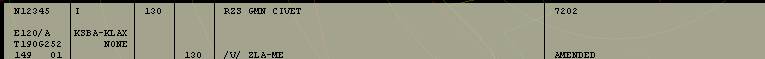
10. You type
.am rte kwang4.kwang.vtu.sadde6<enter>
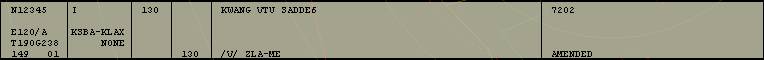
11. You see that the route was correctly changed in the flight strip
12. You wish to change the final altitude
13. You press <F5>050+
14. You notice
that the final altitude has been changed in the flight plan
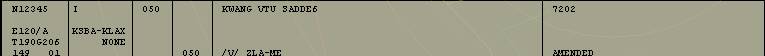
15. You press the <Right CTRL> key and speak the clearance to the pilot
16. Once he taxis and is ready to go, you clear him for takeoff
17. As soon as his speed reaches 50 KTS, you notice that he automatically tags up. This happened because you assigned him a beacon code, and that placed the beacon code into the list of beacon codes that you are monitoring
18. Once you see him tag up, you need to track him
19. If you are in DSR mode, you notice that his CID (computer ID) is 149
20. Now you need to track the aircraft.
21. <F3>149<enter> to track the aircraft (if in ARTS mode, or optionally in DSR mode, once radioselected, <F3>+)
22. If in DSR mode, his position symbol goes from an “I” to either a triangle or a diamond
23. If in ARTS mode, his position symbol changes to your position letter
24. Lets assume that there is another aircraft in potential conflict with the departure, you want to restrict his climb to 4000
25. Tell the aircraft “N12345 maintain 4000”
26. As soon as he reads this back, you enter this temporary altitude restriction into his datatag by typing <F8> 040 149 <enter> (if in ARTS mode, or optionally in DSR mode, once radioselected, <F8> 040+)
27. If in DSR
mode, you see that the datatag now says 040T032 on the second line, indicating
that he is at 3200 feet, and temporarily assigned 4000 feet

28. If in ARTS mode, the datatag second line of the datatag alternates from 032 21 (indicating that the aircraft is at 3200 and 210 KTS groundspeed) to 040*BE50 indicating that this is a BE50 assigned an altitude of 4000.
29. When he
levels at 4000 feet, you see 040T040 (or in ARTS mode, 040 21 alternating with
040*BE50)

30. When the altitude is available, assign him his cruise altitude of 5000
31. As soon as
he reads this back, you press <F8>149<enter> and his altitude
restriction is cancelled (if in ARTS mode, or optionally in DSR mode, once
radioselected, <F8>+)

32. Now he is
getting closer to
33. You initiate a handoff to LA Center (sector 20) by typing <F4> 20 149 <enter> (if in ARTS mode, or optionally in DSR mode, once radioselected, <F4> 20+)
34. In DSR
mode, the datatag alternates H-20 in the lower right field indicating that the
aircraft is in handoff status to sector 20
35. In ARTS mode, the datatag shows 050C21 in the second line, indicating that he’s at 5000 and 210 KTS, and in handoff mode to sector C (Center)
36. In DSR mode, when the handoff is taken, the lower line of the datatag says R149O-20 indicating that the aircraft is radar contact with sector 20, and accepted
37. In ARTS mode, when the handoff is taken, the C goes away from between the altitude and speed, and the position indicator letter changes from your letter to a C.
38. Tell the
aircraft to contact
39. To close the datatag, press <F1>149<enter> (if in ARTS mode, or optionally in DSR mode, once radioselected, <F1>+)
40. The datatag closes
IFR arrival
In this example we will follow the aircraft from a handoff to landing at the destination airport.
1. When you receive a handoff, you will see the datatag open and flash.
2. In
DSR mode, the lower line of the datatag shows R149H-20 indicating that he is
being handed off by
3. In
ARTS mode, the position indicator is the letter C for
4. To accept the handoff, type <F3>149<enter> (or alternatively, if he is radioselected, <F3>+)
5. In DSR mode, the datatag will stop flashing, and the position indicator will become a diamond or triangle
6. In ARTS mode, the datatag will stop flashing, and the position indicator will change from a C to your position letter
7. When the aircraft calls, we will assume that he is at his cruise altitude.
8. In
DSR mode, the datatag shows 050C meaning that he is at his cruise altitude of
5000

9. In
ARTS mode, the datatag alternates from 050 24 to 050*BE50

10. At SMO you tell him to descend and maintain 2500
11. To input
this temporary altitude in to the computer, type <F8>025
149<enter>, (if in ARTS mode, or optionally in DSR mode, once
radioselected, type <F8> 025+)

12. When ready for handoff to tower, type <F4> 1t 149<enter>, (if in ARTS mode, or optionally in DSR mode, once radioselected, type <F4> 1t+)
13. Once the handoff has been accepted, and aircraft has been told to change frequency, you may close the datatag by typing <F1> 149<enter> (if in ARTS mode, or optionally in DSR mode, once radioselected, <F1>+)