|
Advanced Simulated Radar Client Copyright 2002
|
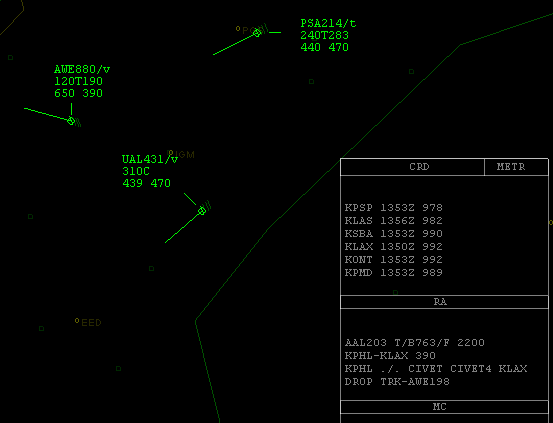
Introduction
Why you should read this entire manual before attempting to use ASRC
ASRC, as the name implies, is a truly advanced simulated radar client enabling the controller to manage simulated air traffic in a way that closely matches actual radar procedures. ASRC uses keystrokes and commands that have been designed to closely approximate those used in ATC facilities. Since these keystrokes and commands form the basic building blocks of ASRC, thorough knowledge of them is a pre-requisite to taking advantage of the rich features of the program. The entire interface has been designed from the ground up. Therefore, you can expect a steep learning curve. After thoroughly reading, and understanding this manual, you will very likely want to work low volume traffic at non-peak hours to familiarize yourself with the interface. After mastering the basic functionality, you will quickly find that you are able to provide a much higher level of ATC service with the tools that ASRC has to offer.
Presumptions
This manual presumes a sound
understanding of air traffic control terminology and procedures. A review of such is beyond the scope of this
manual, but may be found here. You may wish to consult an instructor if you are unfamiliar with a referenced procedure or term.
Reality vs. practicality
ASRC is a reality-based controller client. In designing ASRC, we have gone to great lengths to create an interface that enables the simulated controller to manage traffic in as realistic a way as possible. We have tried to include all of the basic tools available to air traffic controllers. Similarly, we have attempted to eliminate many of the “cheats” that have traditionally been available in other controller clients. For example, as in the real world, primary targets (those aircraft who have their transponder turned off, or who are “squawking standby”) have no datatag, and are now unidentifiable. Likewise, targets squawking 1200 only show an altitude readout, and do not show an aircraft ID. In order to provide ATC services to these aircraft, the controller is required to issue a transponder code, and radar identify them. At that point, the target will “tag up”. While we have taken dramatic steps to improve the realism of the interface, some concessions have been made to enable us to live within the constraints of the simulated ATC world. For example, it is not reasonable to force ATC to radar identify traffic that would normally be with ATC already. An aircraft at FL240 from LAS to LAX would ALWAYS be with ATC in the real world. It is not reasonable to show only altitude and no callsign on these aircraft, and to have to reassign a transponder code to each new aircraft. These are examples of some of the compromises that we have made to foster an all around realistic experience.
Similarly, keystrokes that are used in ASRC closely approximate those used in the Center environment. Because of the complexity and multiplicity of the keystrokes, it would not have been reasonable to require the user to memorize two sets of keystrokes, one for the ARTS-III and one for the DSR interface. Therefore, we have compromised, and settled on one hybrid keystroke set.
Features
ASRC is rich with new features. Some of the exciting new elements include:
· ARTS-III and DSR interfaces
· alias concatenation
· enhanced alias functions and variables
· the ability to transmit and receive on multiple voice and text frequencies simultaneously
· advanced voice features including controller-to-controller voice communication
· text and voice frequencies set through one interface
· Real-time information transfer between positions
· flight plan amendments propagated through the server
· easy, accurate re-centering, panning
· enhanced tools for handling text AC
· arrival and departure lists
· aircraft coast rather than lag off
· identification of voice/text aircraft in datatag
· maximized screen real estate
· transparent boxes